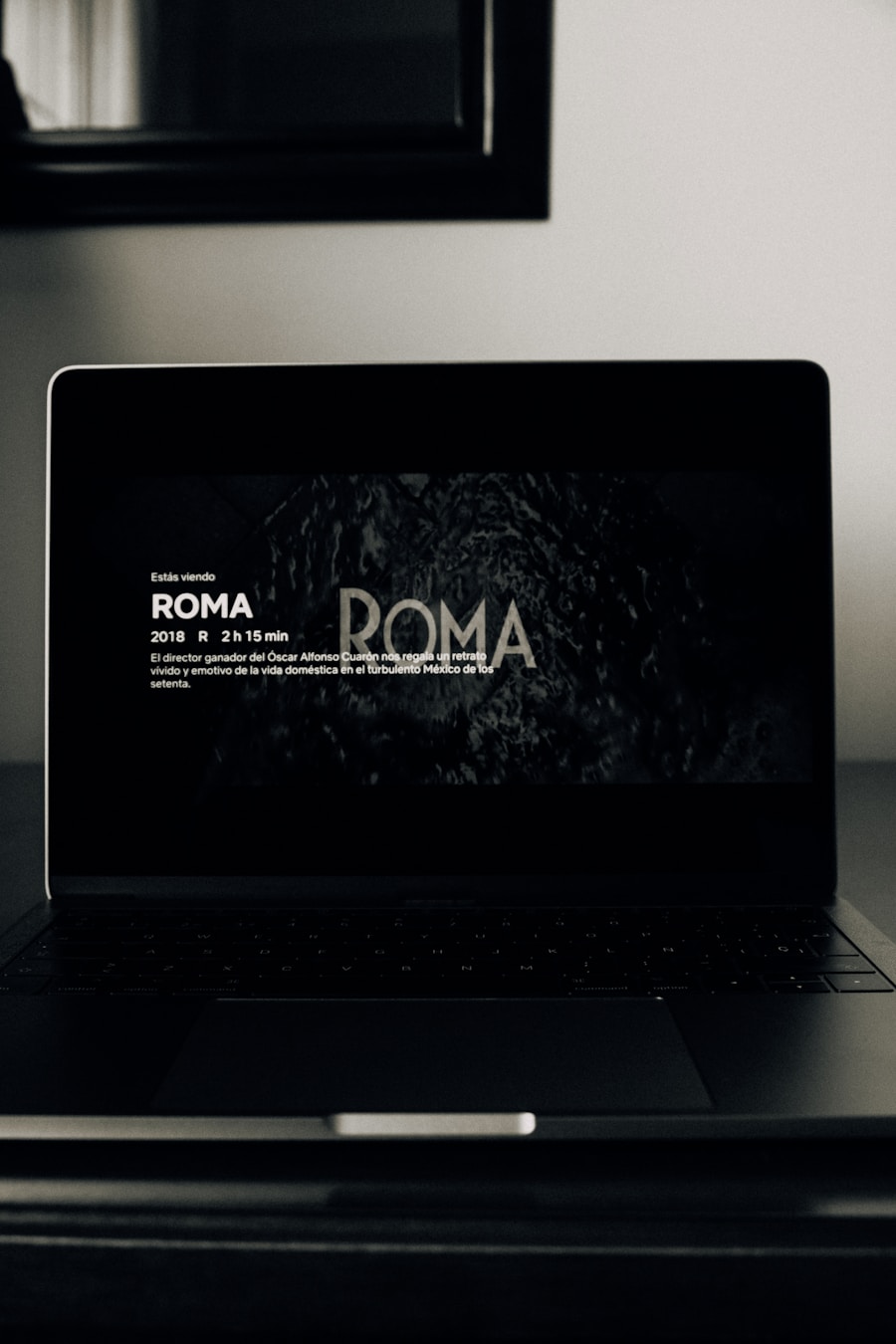In the realm of web design and user experience, understanding user behavior and preferences is paramount. This involves delving into the psychological and emotional triggers that influence how users interact with a website. By analyzing user data, designers can identify patterns in navigation, content consumption, and overall engagement.
For instance, heat maps can reveal which areas of a webpage attract the most attention, while analytics tools can track user journeys, showing where visitors tend to drop off or linger. This data is invaluable for tailoring content and design elements to meet the specific needs and desires of the target audience. Moreover, user preferences can vary significantly based on demographics, cultural backgrounds, and even individual personality traits.
For example, younger users may prefer vibrant colors and dynamic layouts, while older users might gravitate towards more subdued tones and straightforward designs. Conducting surveys or interviews can provide qualitative insights that complement quantitative data, allowing designers to create a more holistic understanding of their audience. By synthesizing this information, web designers can craft experiences that resonate deeply with users, fostering loyalty and encouraging repeat visits.
Key Takeaways
- Understanding user behavior and preferences is crucial for creating a user-centric website or app.
- Creating intuitive and user-friendly navigation helps users find what they need quickly and easily.
- Utilizing responsive design for mobile devices ensures a seamless user experience across different screen sizes.
- Incorporating interactive elements and multimedia can enhance user engagement and make the website more dynamic.
- Implementing clear calls to action helps guide users towards desired actions and conversions.
Creating Intuitive and User-Friendly Navigation
Employing Familiar Conventions
This often involves employing familiar conventions, such as placing the main navigation bar at the top of the page or using recognizable icons for common functions like search or shopping carts. A well-structured navigation menu not only enhances usability but also contributes to a positive overall user experience.
The Power of Descriptive Labels
In addition to structural elements, the language used in navigation links plays a crucial role in guiding users. Descriptive labels that clearly convey the content of each section help users make informed decisions about where to click. For instance, instead of using vague terms like “Products,” a more specific label such as “Men’s Clothing” or “Electronics” provides immediate context.
Seamless Navigation Experience
Ultimately, effective navigation should feel seamless and intuitive, enabling users to explore the site with minimal cognitive load. Furthermore, incorporating breadcrumb trails can assist users in understanding their current location within the site hierarchy, allowing them to backtrack easily if needed.
Utilizing Responsive Design for Mobile Devices
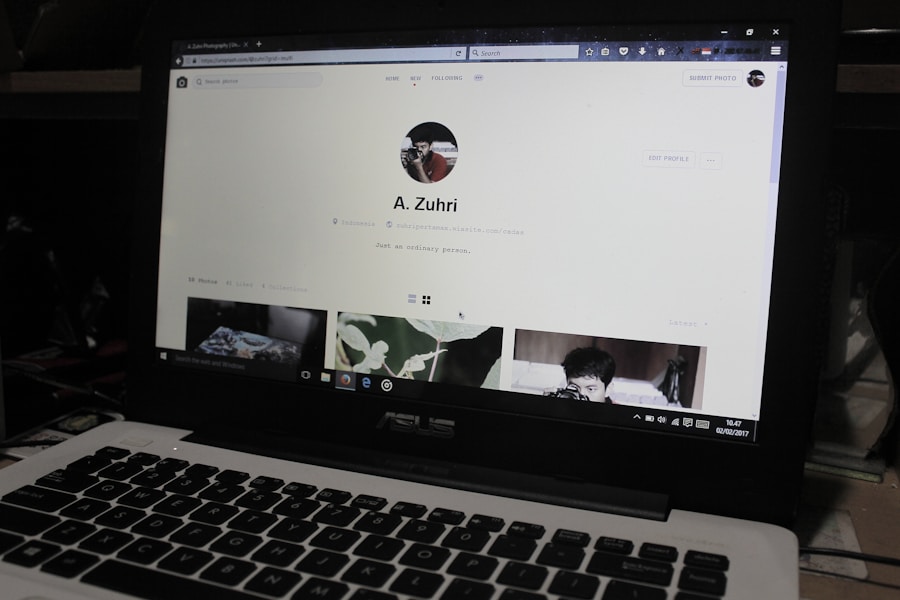
With the proliferation of smartphones and tablets, responsive design has become an essential aspect of modern web development. Responsive design ensures that a website adapts seamlessly to various screen sizes and orientations, providing an optimal viewing experience across devices. This approach not only enhances usability but also improves accessibility for users who may rely on mobile devices for internet access.
A responsive site typically employs flexible grids and layouts that adjust based on the user’s screen dimensions, ensuring that content remains legible and visually appealing. Moreover, responsive design goes beyond mere aesthetics; it also involves optimizing functionality for touch interactions. Elements such as buttons and links must be appropriately sized for easy tapping, while menus should be designed to accommodate finger navigation without causing frustration.
Additionally, loading times on mobile devices can be affected by various factors, including image sizes and script complexity. Therefore, employing techniques such as lazy loading—where images are only loaded when they enter the viewport—can significantly enhance performance on mobile platforms. By prioritizing responsive design, businesses can reach a broader audience and provide a consistent experience regardless of how users access their site.
Incorporating Interactive Elements and Multimedia
| Interactive Elements and Multimedia Metrics | 2019 | 2020 | 2021 |
|---|---|---|---|
| Number of interactive elements | 150 | 200 | 250 |
| Percentage of multimedia content | 30% | 40% | 50% |
| Average time spent on interactive content | 2 minutes | 3 minutes | 4 minutes |
Incorporating interactive elements and multimedia into a website can significantly enhance user engagement and retention. Interactive features such as quizzes, polls, or sliders invite users to participate actively rather than passively consuming content. For example, an e-commerce site might include a product comparison tool that allows users to select multiple items and view their specifications side by side.
This not only aids decision-making but also keeps users on the site longer as they explore different options. Multimedia elements such as videos, infographics, and animations can also enrich the user experience by providing information in diverse formats. A well-placed video can convey complex ideas more effectively than text alone, while infographics can distill large amounts of data into visually digestible pieces.
However, it is crucial to ensure that these elements do not detract from site performance; large files can slow down loading times and frustrate users. Therefore, optimizing multimedia content for web use—such as compressing images or using adaptive streaming for videos—ensures that interactivity enhances rather than hinders the overall experience.
Implementing Clear Calls to Action
Calls to action (CTAs) are critical components of any website, guiding users toward desired actions such as signing up for a newsletter, making a purchase, or downloading a resource. Effective CTAs are characterized by their clarity and visibility; they should stand out on the page while clearly communicating what action the user should take. Using action-oriented language—such as “Get Started,” “Download Now,” or “Join Us Today”—can create a sense of urgency and encourage users to engage with the site.
The placement of CTAs is equally important; they should be strategically positioned where users are most likely to see them without being intrusive. For instance, placing a CTA at the end of a blog post can capitalize on the reader’s interest after consuming valuable content. Additionally, employing contrasting colors for buttons can draw attention to them amidst other design elements.
A/B testing different CTA designs and placements can provide insights into what resonates best with users, allowing for continuous optimization of conversion strategies.
Optimizing Page Load Speed and Performance

Page load speed is a critical factor influencing user experience and engagement metrics. Research indicates that even a one-second delay in loading time can lead to significant drops in user satisfaction and conversion rates. To optimize load speed, web developers must consider various factors such as server response times, file sizes, and the number of HTTP requests made by a page.
Techniques like minifying CSS and JavaScript files can reduce file sizes without sacrificing functionality, while utilizing content delivery networks (CDNs) can improve load times by distributing content closer to users geographically. Additionally, image optimization plays a vital role in enhancing page performance. High-resolution images are often necessary for visual appeal but can drastically slow down loading times if not properly managed.
Employing formats like WebP or using responsive images that adjust based on device capabilities can strike a balance between quality and performance. Regularly monitoring page speed through tools like Google PageSpeed Insights allows webmasters to identify bottlenecks and implement necessary improvements proactively.
Utilizing A/B Testing and User Feedback
A/B testing is an invaluable method for refining website design and functionality based on real user interactions. By creating two versions of a webpage—Version A and Version B—designers can test different elements such as headlines, images, or layouts to determine which performs better in terms of user engagement or conversion rates. This data-driven approach allows businesses to make informed decisions rather than relying solely on intuition or assumptions about user preferences.
In addition to A/B testing, gathering user feedback through surveys or usability testing sessions provides qualitative insights that complement quantitative data. Users can offer perspectives on what they find confusing or appealing about a site’s design or functionality. For instance, feedback might reveal that users struggle with finding specific information due to poor navigation structure or unclear labeling.
By actively seeking out this feedback and iterating on designs based on user input, businesses can create more effective websites that align closely with their audience’s needs.
Analyzing and Improving User Engagement Metrics
User engagement metrics serve as vital indicators of how well a website meets its objectives and resonates with its audience. Key metrics include bounce rate, average session duration, pages per session, and conversion rates. Analyzing these metrics provides insights into user behavior; for example, a high bounce rate may indicate that visitors are not finding what they expected upon landing on a page.
Conversely, longer session durations often suggest that users are engaged with the content. To improve these metrics, businesses must adopt a proactive approach to analyzing data trends over time. Identifying patterns in user behavior can reveal opportunities for enhancement; for instance, if certain pages consistently have high exit rates, it may be necessary to reevaluate their content or layout.
Implementing changes based on these insights—such as improving content relevance or streamlining navigation—can lead to increased engagement levels over time. By continuously monitoring user engagement metrics and making iterative improvements, businesses can foster deeper connections with their audience while driving overall success in their digital endeavors.