Google Sites is a versatile web development tool that allows users to create and manage websites with ease. Launched as part of the Google Workspace suite, it caters to a wide range of users, from educators and small business owners to project managers and event planners. The platform is particularly appealing due to its user-friendly interface, which requires no prior coding knowledge, making it accessible for individuals who may not have a technical background.
With Google Sites, users can create anything from simple informational pages to more complex project sites, all while leveraging the power of Google’s cloud infrastructure. One of the standout features of Google Sites is its seamless integration with other Google services, such as Google Drive, Google Docs, and Google Calendar. This integration allows users to easily embed documents, spreadsheets, and presentations directly into their websites, enhancing the overall functionality and interactivity of the site.
Furthermore, Google Sites is designed with collaboration in mind, enabling multiple users to work on a site simultaneously. This makes it an ideal choice for teams looking to create a shared online space for projects or information dissemination.
Key Takeaways
- Google Sites is a user-friendly platform for creating websites without any coding knowledge.
- Choosing the right template is crucial for setting the tone and structure of your website.
- Customizing your website with colors, fonts, and layout options can help make it unique and on-brand.
- Adding content and media such as text, images, and videos can enhance the visual appeal and engagement of your website.
- Organizing your pages with a clear navigation structure can improve the user experience and accessibility of your website.
Choosing the Right Template
When embarking on the journey of creating a website with Google Sites, selecting the right template is a crucial first step. Google Sites offers a variety of templates tailored to different purposes, such as portfolios, project sites, event pages, and educational resources. Each template comes with a unique layout and design elements that can significantly influence the user experience.
For instance, a portfolio template may emphasize visual content and showcase images prominently, while an educational template might prioritize text and structured information. Choosing the appropriate template not only sets the aesthetic tone for your website but also provides a foundational structure that can save time during the design process. Users should consider their specific needs and the type of content they plan to present when selecting a template.
For example, if the goal is to create a site for a community event, a template that includes sections for schedules, speaker bios, and registration forms would be beneficial. Conversely, if the site is intended for personal use or as a portfolio, a more visually-oriented template may be preferable.
Customizing Your Website
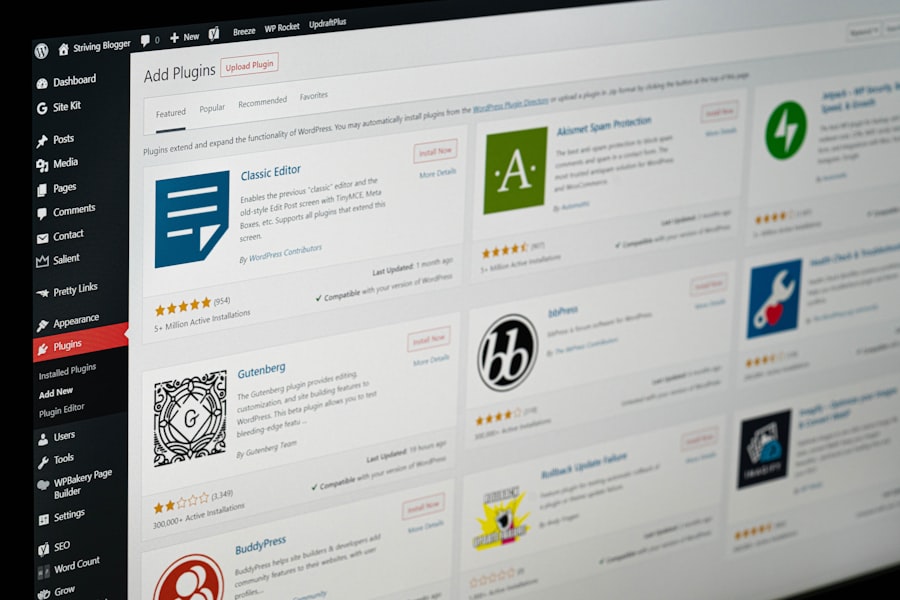
Once a template has been selected, the next step is customization. Google Sites offers a range of tools that allow users to modify their chosen template to better fit their vision. Users can change colors, fonts, and layouts to create a unique look that reflects their brand or personal style.
The drag-and-drop interface simplifies this process, enabling users to rearrange elements on the page effortlessly. This level of customization ensures that even those without design experience can create visually appealing websites. In addition to aesthetic changes, users can also customize functionality by adding various features such as navigation menus, buttons, and embedded content.
For instance, incorporating a navigation menu can enhance user experience by making it easier for visitors to find information across different pages. Furthermore, users can add interactive elements like forms or surveys to engage visitors and gather feedback. This flexibility in customization allows users to create a site that not only looks good but also serves its intended purpose effectively.
Adding Content and Media
| Content Type | Number of Posts | Media Type | Number of Media |
|---|---|---|---|
| Articles | 50 | Images | 100 |
| Videos | 20 | Infographics | 30 |
| Podcasts | 10 | Slideshows | 15 |
Content is the backbone of any website, and Google Sites provides several options for adding text, images, videos, and other media types. Users can easily insert text boxes for written content and format them using various styles and headings to improve readability. The platform supports rich text editing features that allow for bolding, italicizing, and bullet-pointing text, which can help in organizing information clearly.
Incorporating media elements is equally straightforward. Users can upload images directly from their devices or embed videos from platforms like YouTube. This capability is particularly useful for educators who wish to include instructional videos or for businesses looking to showcase product demonstrations.
Additionally, Google Sites allows for the embedding of Google Maps, calendars, and other interactive elements that can enrich the user experience. By thoughtfully integrating various types of content and media, users can create engaging websites that capture the attention of their audience.
Organizing Your Pages
Effective organization is key to ensuring that visitors can navigate your website easily. Google Sites allows users to create multiple pages within their site structure, which can be organized hierarchically or in a flat layout depending on the desired user experience. Users can create main pages for overarching topics and subpages for more specific content areas.
This hierarchical structure not only helps in organizing information logically but also aids in search engine optimization (SEO) by providing clear pathways for both users and search engines. Moreover, Google Sites offers features such as page hierarchy settings and navigation menus that allow users to control how their pages are displayed. Users can choose whether to show subpages in the main navigation or keep them hidden until accessed through links on parent pages.
This flexibility enables users to tailor their site’s organization based on their audience’s needs and preferences. A well-organized website enhances usability and encourages visitors to explore more content without feeling overwhelmed.
Integrating Google Workspace

One of the most significant advantages of using Google Sites is its seamless integration with other tools within the Google Workspace ecosystem. This integration allows users to enhance their websites with various functionalities that are not typically available in standalone website builders. For instance, users can easily embed Google Docs for collaborative documents or Google Sheets for data presentation directly into their sites.
This feature is particularly beneficial for teams working on projects where real-time collaboration is essential. Additionally, integrating Google Calendar into a site can provide visitors with up-to-date information about events or deadlines. This feature is especially useful for educational institutions or organizations that need to keep their audience informed about upcoming activities.
The ability to pull in data from other Google services not only enriches the content but also streamlines workflows by keeping everything within the familiar Google environment.
Optimizing for Mobile Devices
In today’s digital landscape, optimizing websites for mobile devices is no longer optional; it’s essential. With an increasing number of users accessing websites via smartphones and tablets, ensuring that your site is mobile-friendly can significantly impact user engagement and retention rates. Google Sites automatically creates responsive designs that adjust based on the device being used to view the site.
This means that users do not have to worry about creating separate versions of their site for different devices. However, while Google Sites does provide automatic responsiveness, it’s still important for users to test their sites on various devices to ensure optimal performance. Users should pay attention to how text appears on smaller screens and whether images scale appropriately without losing quality.
Additionally, navigation menus should be easy to use on touch screens; this may involve simplifying menus or ensuring that buttons are large enough for easy tapping. By prioritizing mobile optimization during the design process, users can enhance accessibility and improve overall user experience.
Adding Custom Domain
While Google Sites provides a default URL for every site created on its platform, many users prefer to use a custom domain name that reflects their brand or purpose more accurately. A custom domain not only enhances professionalism but also makes it easier for visitors to remember how to access your site. Setting up a custom domain with Google Sites involves purchasing a domain from a registrar and then linking it to your site through the Google Domains service or another domain provider.
The process typically includes verifying ownership of the domain and configuring DNS settings to point to your Google Site. Once set up correctly, visitors will be able to access your site using your custom domain instead of the default URL provided by Google Sites. This step is particularly important for businesses looking to establish an online presence or individuals wanting to showcase their portfolios professionally.
Collaborating with Others
Collaboration is one of the core strengths of Google Sites, making it an ideal platform for teams working together on projects or events. Users can invite others to collaborate on their sites by granting them editing permissions through their Google accounts. This feature allows multiple team members to contribute content simultaneously while maintaining control over who has access to make changes.
Collaboration tools within Google Sites include comments and suggestions features that enable team members to provide feedback directly on specific elements of the site. This real-time collaboration fosters communication among team members and streamlines the editing process. Whether it’s an educational project involving students or a business initiative requiring input from various departments, Google Sites facilitates effective teamwork by providing an intuitive platform where everyone can contribute.
Analyzing Website Performance
Understanding how your website performs is crucial for making informed decisions about content updates and marketing strategies. While Google Sites does not offer built-in analytics tools like some other platforms, it integrates seamlessly with Google Analytics—a powerful tool that provides insights into visitor behavior and site performance metrics. By linking your site with Google Analytics, you can track important data such as page views, bounce rates, and user demographics.
Analyzing this data allows you to identify which pages are performing well and which may need improvement. For instance, if you notice high traffic on certain pages but low engagement rates, it may indicate that content needs enhancement or that navigation could be improved. Regularly reviewing performance metrics helps you make data-driven decisions that can enhance user experience and ultimately lead to better outcomes for your website.
Tips for Maintaining and Updating Your Website
Maintaining an up-to-date website is essential for keeping your audience engaged and informed. Regular updates not only improve user experience but also signal to search engines that your site is active—potentially boosting your SEO rankings. One effective strategy is to establish a content calendar that outlines when specific updates will occur; this could include adding new blog posts, updating event information, or refreshing images.
Additionally, it’s important to periodically review existing content for relevance and accuracy. Outdated information can lead to confusion among visitors and diminish credibility. Engaging with your audience through feedback forms or surveys can also provide valuable insights into what content they find most useful or what improvements they would like to see.
By prioritizing maintenance and updates as part of your website management strategy, you ensure that your site remains a valuable resource for your audience over time.












