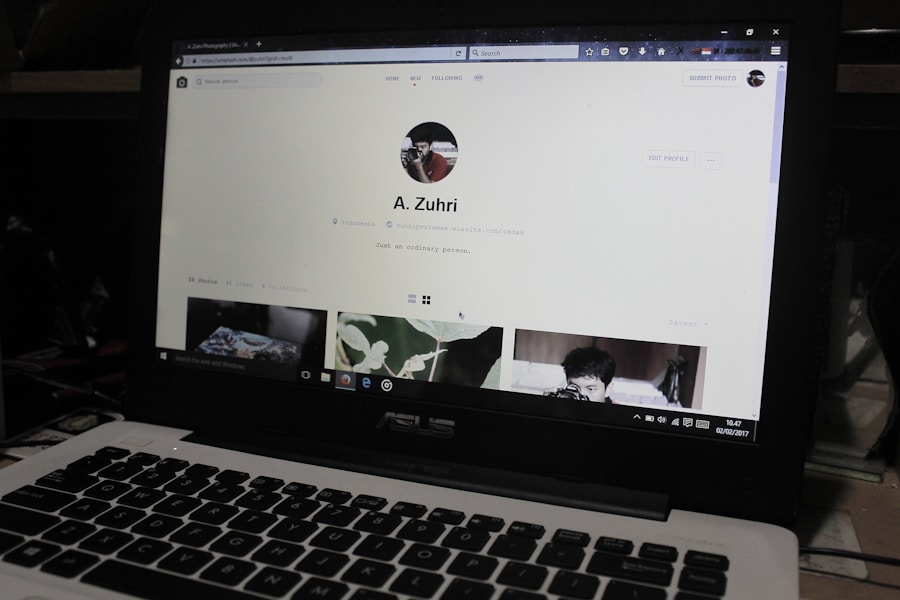In the realm of web design and user experience, understanding user behavior and preferences is paramount. This involves delving into the psychological and emotional triggers that influence how users interact with a website. By analyzing user data, designers can identify patterns in navigation, content consumption, and engagement levels.
For instance, heat maps can reveal which areas of a webpage attract the most attention, while analytics tools can track user journeys, showing where visitors drop off or linger. This data is invaluable for tailoring the website to meet the specific needs and expectations of its audience. Moreover, user preferences can vary significantly based on demographics, cultural backgrounds, and even individual personality traits.
For example, younger users may prefer vibrant colors and dynamic content, while older users might favor a more subdued palette and straightforward navigation. Conducting surveys or interviews can provide qualitative insights into these preferences, allowing designers to create a more personalized experience. By segmenting users based on their behaviors and preferences, websites can offer customized content and features that resonate with different audience segments, ultimately enhancing user satisfaction and engagement.
Key Takeaways
- Understanding user behavior and preferences is crucial for creating a user-friendly website.
- Simplifying navigation and menu structure can improve user experience and make it easier for users to find what they are looking for.
- Implementing clear and concise content helps users quickly understand the information on the website.
- Utilizing responsive and mobile-friendly design ensures that the website is accessible and functional on all devices.
- Incorporating intuitive call-to-actions can guide users towards desired actions and improve conversion rates.
- Optimizing page loading speed is important for keeping users engaged and preventing them from leaving the website.
- Ensuring accessibility for all users, including those with disabilities, is essential for creating an inclusive website.
- Testing and gathering user feedback is necessary for identifying areas of improvement and making informed decisions for website enhancements.
Simplifying Navigation and Menu Structure
A well-structured navigation system is the backbone of any effective website. Users should be able to find what they are looking for with minimal effort. Simplifying navigation involves creating a clear hierarchy that guides users intuitively through the site.
This can be achieved by limiting the number of menu items to essential categories and using descriptive labels that accurately reflect the content within each section. For instance, instead of vague terms like “Products,” a more specific label such as “Men’s Clothing” or “Electronics” can provide immediate clarity. Additionally, incorporating breadcrumb navigation can enhance user experience by allowing visitors to track their location within the site easily.
This feature not only aids in navigation but also helps users understand the relationship between different pages. Furthermore, implementing a search function can significantly improve usability, especially for larger websites with extensive content. By providing users with multiple ways to navigate, designers can cater to different preferences and ensure that all visitors can find what they need without frustration.
Implementing Clear and Concise Content

Content is king in the digital landscape, but clarity is crucial for effective communication. Users often skim through web pages rather than reading every word, making it essential to present information in a clear and concise manner. This can be achieved by using short paragraphs, bullet points, and subheadings to break up text and highlight key information.
For example, instead of lengthy descriptions, a product page could feature succinct bullet points that outline the main features and benefits of an item, allowing users to grasp essential details quickly. Moreover, the language used should be straightforward and free of jargon unless it is industry-specific content aimed at a knowledgeable audience. Using active voice and direct language can make content more engaging and easier to understand.
Additionally, incorporating visuals such as images, infographics, or videos can complement written content and cater to different learning styles. By ensuring that content is not only informative but also accessible and engaging, websites can keep users interested and encourage them to explore further.
Utilizing Responsive and Mobile-Friendly Design
| Metrics | Desktop | Mobile |
|---|---|---|
| Website Traffic | 65% | 35% |
| Conversion Rate | 3.5% | 4.2% |
| Bounce Rate | 40% | 55% |
| Page Load Time (seconds) | 2.5 | 1.8 |
With the increasing prevalence of mobile devices, responsive design has become a critical aspect of web development. A responsive website automatically adjusts its layout and content based on the screen size of the device being used, ensuring an optimal viewing experience across desktops, tablets, and smartphones. This adaptability is essential as mobile users often have different needs compared to desktop users; for instance, they may prioritize speed and ease of access over extensive features.
To achieve a mobile-friendly design, developers must consider touch interactions, screen orientation changes, and varying internet speeds. For example, buttons should be large enough for easy tapping on smaller screens, and images should be optimized for quick loading without sacrificing quality. Additionally, simplifying forms for mobile users—such as reducing the number of fields or using auto-fill options—can significantly enhance usability.
By prioritizing responsive design, websites not only improve user experience but also boost their search engine rankings, as search engines like Google favor mobile-friendly sites in their algorithms.
Incorporating Intuitive Call-to-Actions
Call-to-actions (CTAs) are essential elements that guide users toward desired actions on a website, whether it’s making a purchase, signing up for a newsletter, or downloading a resource. An effective CTA should be visually distinct and strategically placed within the content to capture attention without being intrusive. For instance, using contrasting colors for buttons can make them stand out against the background while ensuring they align with the overall design aesthetic.
The language used in CTAs is equally important; it should be action-oriented and convey a sense of urgency or value. Phrases like “Get Started Now,” “Join Our Community,” or “Claim Your Free Trial” can motivate users to take action by highlighting benefits or creating a fear of missing out (FOMO). Additionally, testing different variations of CTAs through A/B testing can provide insights into what resonates best with users.
By continuously refining CTAs based on user behavior and feedback, websites can significantly increase conversion rates and drive engagement.
Optimizing Page Loading Speed
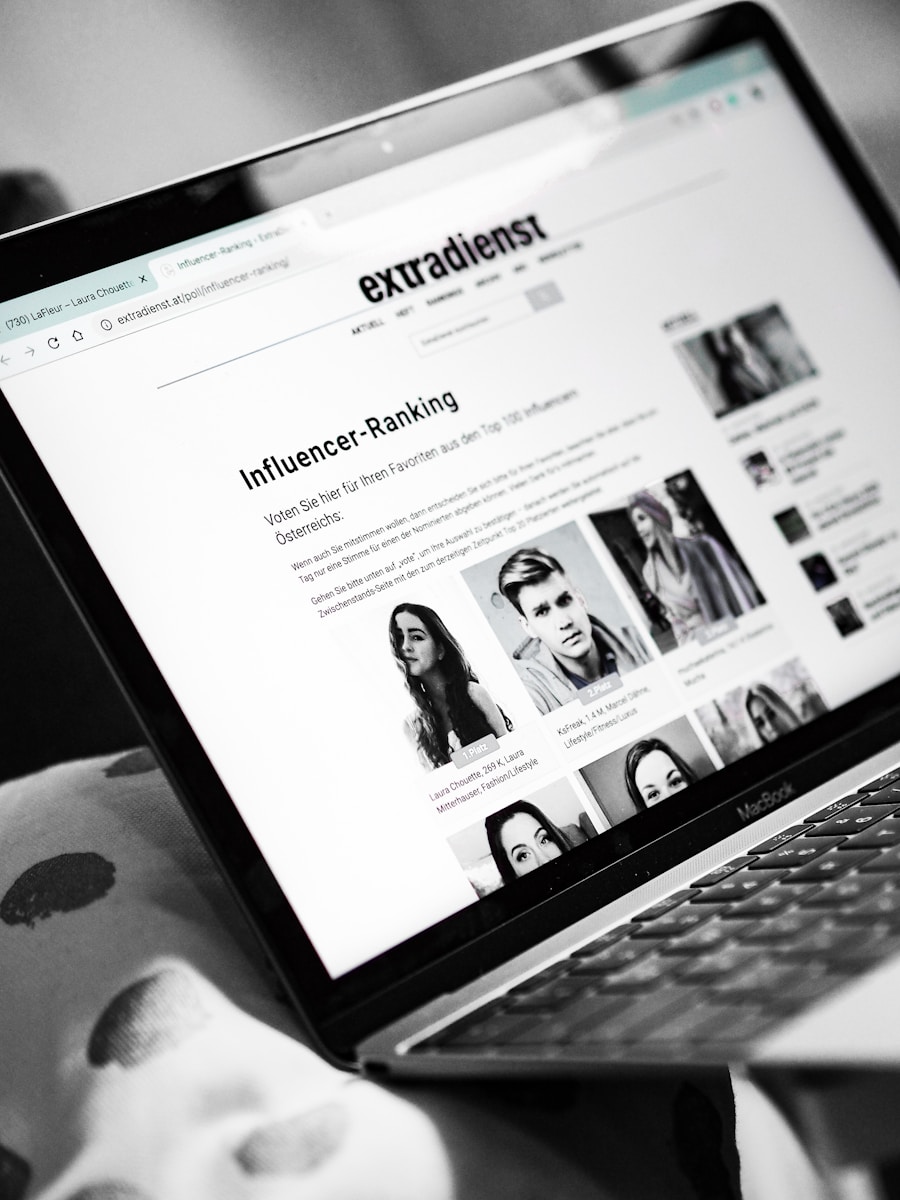
Page loading speed is a critical factor that directly impacts user experience and retention rates. Research indicates that users expect a webpage to load within two seconds; beyond this threshold, the likelihood of abandonment increases significantly. To optimize loading speed, web developers must consider various factors such as image sizes, server response times, and the use of caching techniques.
For example, compressing images without compromising quality can drastically reduce load times while maintaining visual appeal. Additionally, minimizing HTTP requests by combining CSS and JavaScript files can streamline the loading process. Utilizing Content Delivery Networks (CDNs) can also enhance speed by distributing content across multiple servers worldwide, ensuring that users access data from the nearest location.
Regularly testing page speed using tools like Google PageSpeed Insights or GTmetrix allows developers to identify bottlenecks and implement necessary improvements. By prioritizing page loading speed, websites not only enhance user satisfaction but also improve their search engine rankings.
Ensuring Accessibility for All Users
Web accessibility is an essential consideration in modern web design that ensures all users, including those with disabilities, can navigate and interact with a website effectively. This involves adhering to guidelines set forth by organizations such as the World Wide Web Consortium (W3C) through their Web Content Accessibility Guidelines (WCAG). Key aspects of accessibility include providing alternative text for images so that screen readers can convey information to visually impaired users and ensuring that all interactive elements are keyboard navigable.
Furthermore, color contrast plays a significant role in accessibility; designers should ensure that text is easily readable against its background to accommodate users with visual impairments or color blindness. Implementing ARIA (Accessible Rich Internet Applications) roles can also enhance accessibility by providing additional context to assistive technologies about how elements function on the page. By prioritizing accessibility in web design, organizations not only comply with legal requirements but also foster inclusivity, allowing all users to engage with their content fully.
Testing and Gathering User Feedback
The process of testing and gathering user feedback is crucial for continuous improvement in web design. Usability testing involves observing real users as they interact with a website to identify pain points or areas of confusion. This can be done through moderated sessions where participants are guided through tasks or unmoderated tests where users complete tasks independently while their interactions are recorded for analysis.
In addition to usability testing, gathering feedback through surveys or feedback forms allows designers to gain insights directly from users about their experiences. Questions should focus on specific aspects such as navigation ease, content clarity, and overall satisfaction. Analyzing this feedback provides actionable insights that can inform design iterations and enhancements.
Furthermore, leveraging analytics tools to track user behavior over time helps identify trends and areas needing attention. By fostering an ongoing dialogue with users through testing and feedback mechanisms, websites can evolve continuously to meet changing needs and expectations effectively.